MS Exchange Server backup
Hot backup of your entire email server; easily recover all or any lost/deleted message
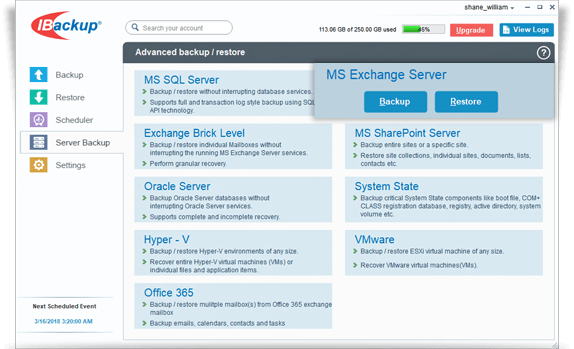
In today’s world, critical information exchange between employees, customers and partners takes places over emails. The communication they carry may just be a record of tasks or confidential company information pertaining to commerce, policy decisions etc.
Thus, email outage results in loss of productive time. IBackup ensures business continuity by way of hot backups of the Exchange server – allowing you to retrieve all or selected email(s) that may have been lost or deleted.
MS Exchange Server Backup
IBackup provides an easy, secure, fast and reliable way to backup the MS Exchange Server databases to your IBackup account. This application can backup/restore the MS Exchange Server databases without interrupting the running MS Exchange Server services.
Backup of the MS Exchange Server databases is a method for complete backup (or recovery) of the Exchange Server databases.
View the steps to backup the MS Exchange Server to the IBackup account.
Exchange Brick-Level Mailbox Backup
The 'Exchange Brick-Level Mailbox Backup' method allows you to backup individual mailboxes on the MS Exchange Store to your IBackup account. The application backs up the contents of the selected mailboxes to a Personal Folder (.PST) file.
It is designed to backup/restore individual mailboxes for selected mailbox stores. It is not a method for complete backup or recovery of Exchange database.
View the steps to backup the MS Exchange Brick-Level Mailbox to the IBackup account.
Features
- Backup / restore the Mailbox / Public Folder Stores (Storage Groups/Databases) of MS Exchange Server
- Supports backup/restore of MS Exchange Servers 2010, 2013, 2016 and 2019.
- Backups can be scheduled for a future date and time with the various scheduling options
- Enhanced security with 256-bit AES encryption on transfer and storage with a user-defined key that is not stored anywhere on IBackup servers
- Online backup of individual Mailboxes for the selected Mailbox stores without interrupting the running MS Exchange Server services
- Email and Desktop notifications on completion of backup
- Session based logs of backup activities