Office 365 Exchange Mailbox
IBackup enables backup and restore of several Office 365 Exchange mailboxes that are hosted online. You can backup and restore mailbox data such as email folders, calendars, contacts and tasks.
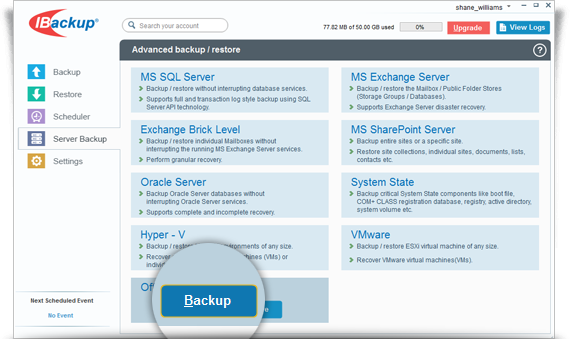
Office 365 Exchange Mailbox Backup
By creating a new backup set with multiple mailboxes, you can schedule Office 365 mailbox backups. In addition, you can backup emails, calendars, contacts and tasks to IBackup in a compressed format.
Office 365 Exchange Mailbox Restore
By restoring lost, deleted or truncated Office 365 emails, you can ensure business continuity. Restore mailbox to Office 365 Exchange Online mailbox or locally.
Features
- Backup individual or multiple mailboxes to the cloud
- Backup emails, calendars, contacts, tasks (eml, vcf, ics format) in a compressed form
- Schedule multiple mailbox backups
- Supports incremental backup
- Restore mailbox data to Office 365 Exchange Online mailbox
- Restore mailbox data locally in eml, vcf, ics format with folder structure intact
- Take control of your organization’s Office 365 email mailbox data and safeguard it, thereby preventing data loss
System Requirements
- Windows 7 Service Pack 1, Windows 8, Windows 8.1, Windows Server 2008 R2, Windows Server 2008, Windows 10, Windows Server 2012 R2, Windows Server 2012, Windows Server 2016
- 2 GB RAM
- Adequate hard disk space to store the mailbox backup files (.ofl) for temporary backup and restore